Signing Up for a Batery Account
Only registered users can place sports bets and play casino games for real money at Batery. You can create an account on the official website or in the mobile app. Batery offers several convenient registration methods, each of which takes no more than a few minutes.
This page provides detailed instructions on how to register with Batery. Once you have completed the steps below, you can start playing right away and activate your 500% welcome bonus up to INR 150,000.

How to Create a Batery Account?
You can register with Batery either on the official website or in the mobile app. The steps are the same. However, if you are registering via the app, you will first need to download and install it on your smartphone. Then follow these steps:
Click on the Registration Button
It is located on this page. Then wait for the registration form to open.
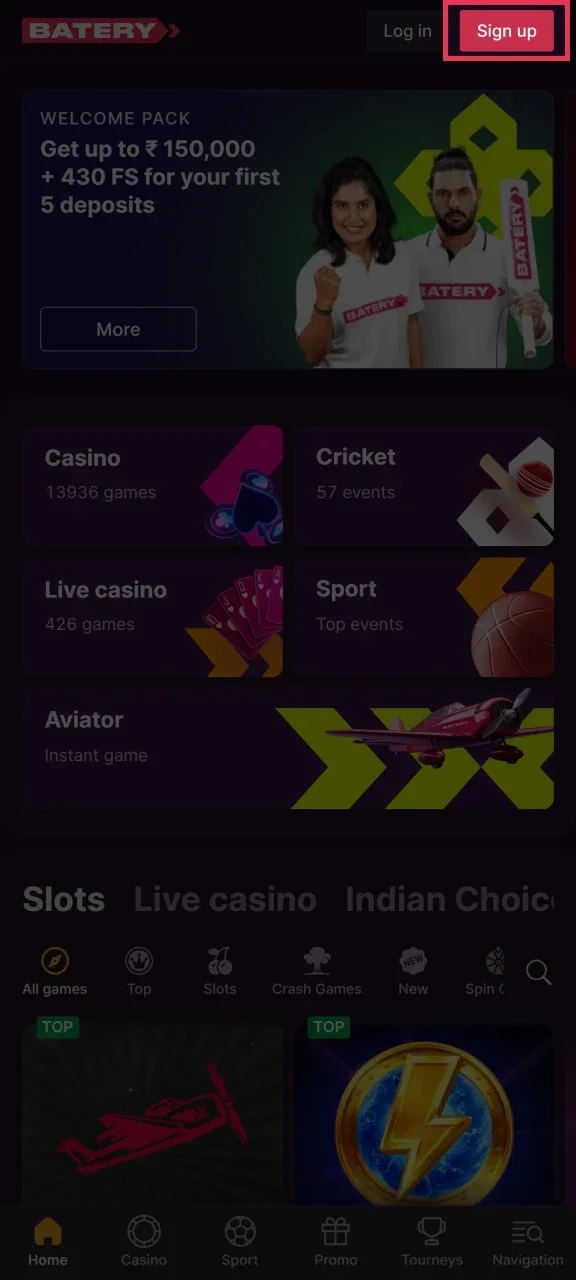
Select One of the Account Creation Methods
There are three options available. By email, phone number, or social media.
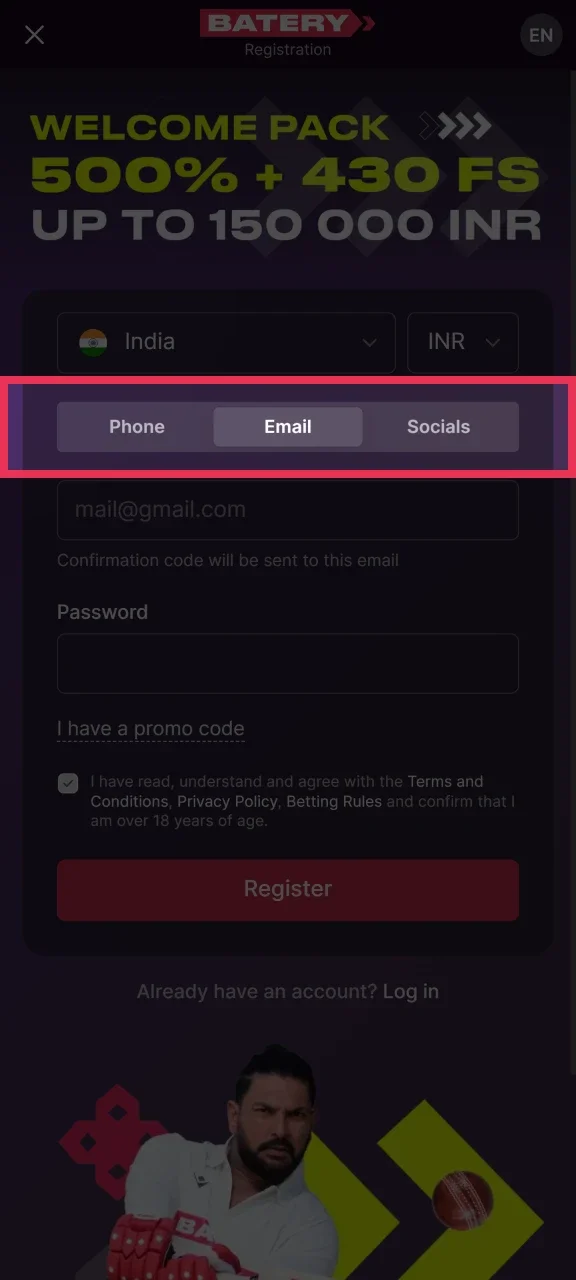
Fill Out the Form
You must provide accurate personal and contact information or confirm your registration via social media.
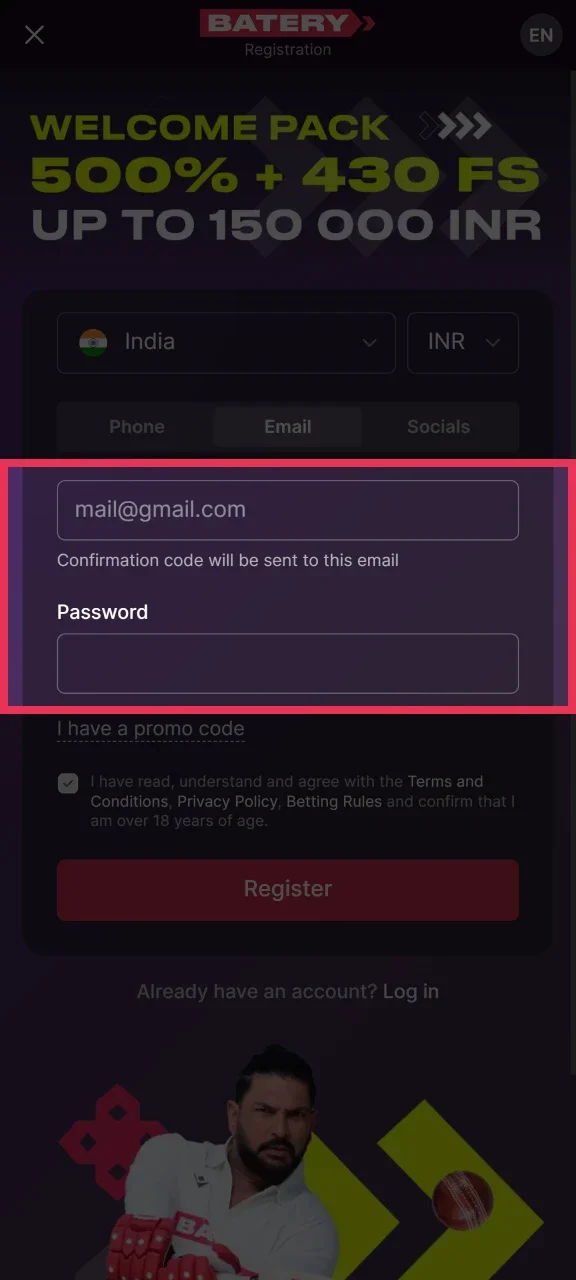
Enter the Promo Code
You must enter the promo code BATBONUSIN in the appropriate field and confirm that you agree to Batery’s terms and conditions and that you are at least 18 years old.
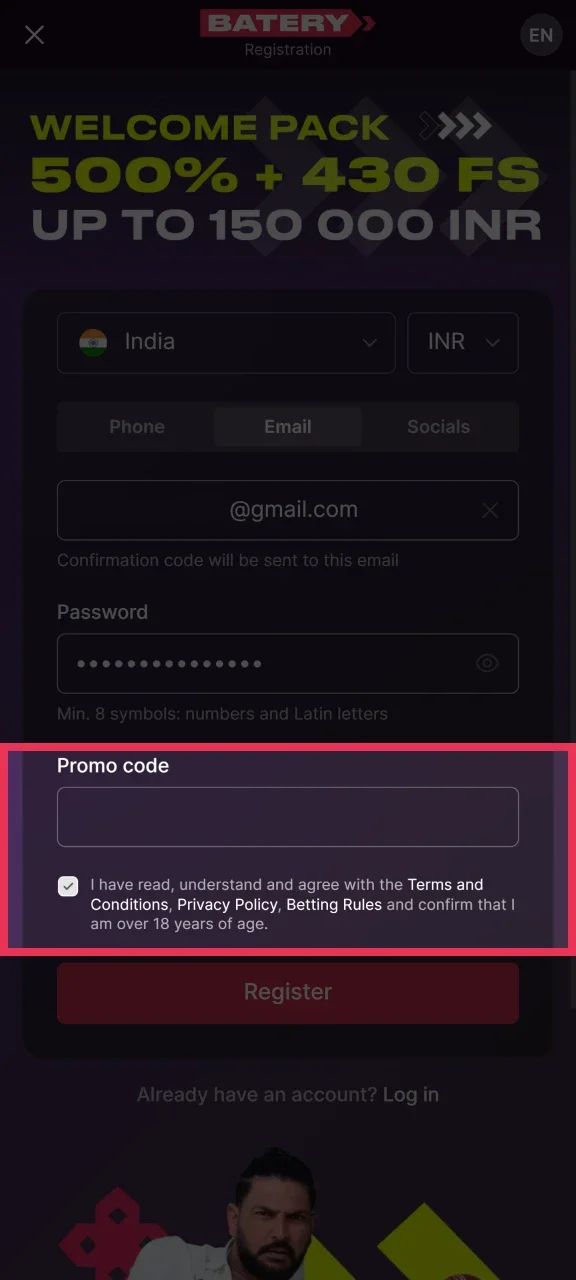
Create an Account
Click on the button to complete the registration. You must first verify that the information you have provided is accurate.
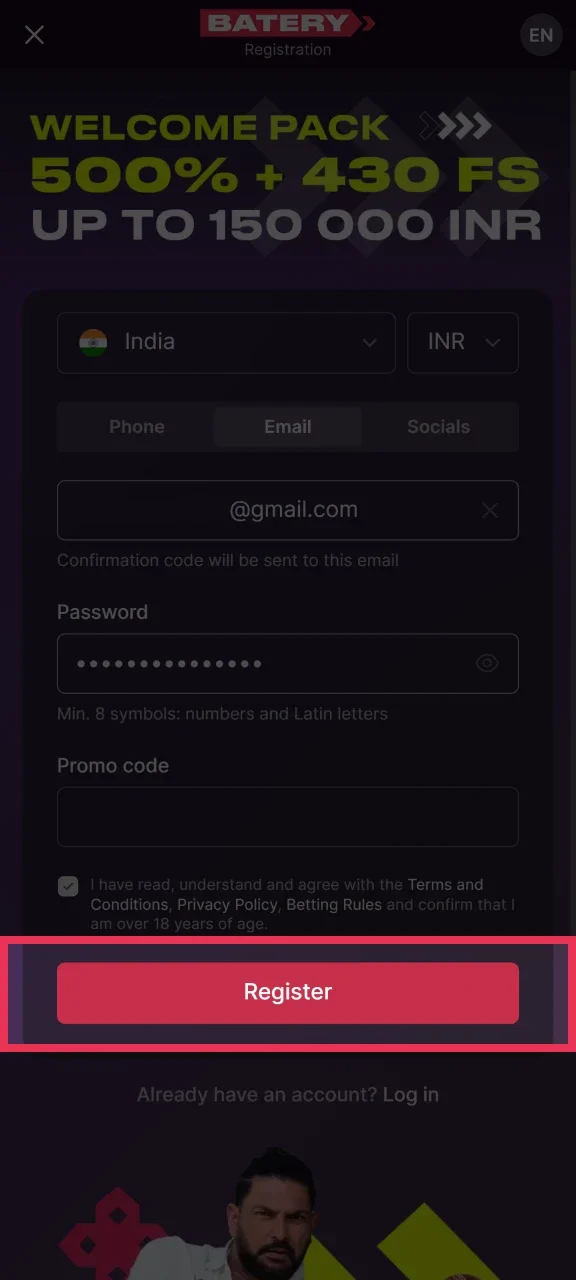
The minimum age for registration on the official Batery website in India is 18 years. Any attempt to deceive the administration will result in the account being blocked. Each player is also allowed to have no more than one account. Re-registration is prohibited.
Ways to Register at Batery
Batery offers three registration methods to choose from. Regardless of which one the player chooses, the same features and games will be available to the account. However, each registration method has its own advantages.
By Email
This is the basic registration method, where the player provides their main contact details, selects their currency and country. This information will not need to be entered again during verification. In addition, the account is linked to the email address provided.

By Phone Number
If you choose this method, you will not need to confirm your phone number in the future, as this is done during registration. The currency for bets and country of residence are also selected in advance.

Using Social Networks
The advantage of this registration method is its simplicity and speed. You can create an account in just a few seconds. Your account details on the betting site are synchronized with your account on the selected social network.

Basic Requirements for Registration
There are several registration rules on the official Batery website in India. You must familiarize yourself with them in advance, as violation of any of them will result in your account being blocked. What you need to know:
- Registration and play on the official Batery website in India are only available to adult users. The minimum age of a player is 18 years old;
- Users may only have one account. Re-registration will result in the blocking of all associated accounts;
- Users must not be on the list of players who have used the self-exclusion option. Batery does not accept people with gambling addictions;
- Players must reside in India or any other country where Batery operates legally and where online gambling is not prohibited by law.
In case of violation of these rules, Batery administration reserves the right to block the player’s account without prior warning. The reason for the block can be clarified with customer support.
Welcome Bonus for Registration
After registering with Batery, every new player can take advantage of a welcome bonus. With it, you can get extra money and free spins for your first five deposits. The bonus gives 500% of their amount, but no more than 150,000 INR. Additionally, up to 430 free spins are provided on popular slots.
The welcome bonus after registering with Batery is available for both sports betting and casino games. The detailed conditions are described in the table.
| Deposit Number | Deposit for Activation, INR | Bonus Amount | Free Spins |
|---|---|---|---|
| 1 | 300 | 150% | 200 |
| 2 | 500 | 50% | 100 |
| 3 | 1000 | 100% | 30 |
| 4 | 1000 | 100% | — |
| 5 | 2500 | 100% | 100 |
Before withdrawing money, you must meet the wagering requirements. If the bonus is received for sports betting, then within 7 days you must spend at least 15 times the amount on bets. The odds of each bet must be 2.0 or higher. In the casino, to wager the bonus, you must spend at least 45 times the bonus amount on slot bets within 5 days.
Mobile App Registration
The registration procedure is also available in the Batery app. It is almost identical to the registration on the official website. To create an account, follow these steps:
- Download the app. Open this website in your smartphone browser and click on the button to download the software for Android or iOS. Then install it.
- Launch the app. Once the installation is complete, a shortcut with the Batery logo will appear on your smartphone screen. Tap it to launch the mobile client.
- Proceed to registration. Once the app is launched, tap the button to create a new account. A registration form will appear on the screen.
- Fill out the form. You need to select a registration method and provide accurate personal and contact information, as well as confirm your agreement with the Batery rules.
- Complete registration. Make sure that there are no errors in the information you provided. After that, you can click on the button to confirm the creation of your account.
After completing the registration, you will be automatically logged into your account. You will be asked to make a deposit, after which you can start placing bets.

Account Verification
Verification is a procedure for confirming your identity. It is necessary so that Batery can verify that you are 18 years of age, that you do not have any other accounts, and that you are not violating the company’s rules or the laws of India.
Account verification consists of two stages. What you need to do:
- Open the withdrawal section and enter your first name, last name, date of birth, and phone number.
- Send a photo of your ID to Batery’s support service. For example, a passport or driver’s license.
Verification at Batery takes no more than 24 hours. During the verification period, the player cannot withdraw money from their account. After verification, this function is restored.

Account Login
After registration, the first login to the account occurs automatically. If this does not happen, or if registration took place a long time ago, the following steps must be taken to log in:
- Click on the button to log in to your account. An authorization form will appear on the screen.
- Fill out the form. You will need to enter your email address or phone number and password.
- Confirm your login. If the information is correct, click on the button to authorize.
You can save your login details so you don’t have to enter them manually each time. If you lose your password, you can recover it.

Deleting a Batery Account
A player’s account and all personal data will be automatically deleted if the user has not been active for 5 years. Before this time expires, you cannot manually deactivate your account in the settings. However, customer support can help with this.

Possible Problems During Registration
Registering with Batery is a very simple and quick process. However, some players encounter difficulties when creating an account. Common problems and solutions are described below.
| Problem | Solution |
|---|---|
| Error when entering contact details | You need to inform Batery’s support service of the email address or phone number used to register the account. After that, you can create a new account |
| Creating a second account | If you accidentally register a second account, you should also contact customer support |
| The registration form won’t open | If nothing happens after you click the button to create an account, go to your browser settings and disable automatic blocking of pop-up windows |
FAQ
Is it safe to register at Batery in India?
Yes, Batery operates in India under an official license from the Curacao Gaming Commission. In addition, sports betting and online casino games are not prohibited in the country.
Can I change my account details?
Yes, you can change your basic personal details manually in your account settings. However, once you have entered your contact details, you can only change them by contacting customer support.
Does Batery protect my personal data?
Batery uses the HTTPS protocol and TLS encryption technology to protect players’ personal data.
What should I do if I forget my password?
Your password can be recovered. This option is activated in the authorization form. Instructions for changing your password will be sent to the email address you provided.
How long does it take to verify an account?
In most cases, account verification takes no longer than 24 hours. Delays may occur if the user has sent poor-quality photos or if additional documents are required to confirm their identity and place of residence.
Updated:

Comments